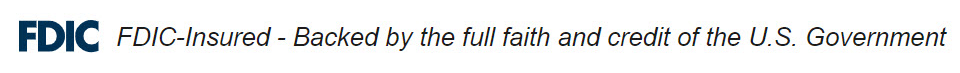Phishing scams are on the rise, targeting people from all backgrounds and varying levels of online experience. As scammers grow more sophisticated, it’s essential to know how to spot phishing attempts before they compromise your security. Below are ten practical tips to help you identify phishing scams and protect yourself from becoming a victim.
- Look for Unusual Email Addresses
Phishing emails often come from email addresses that look official at a glance but include minor errors. For example, an email might appear to be from “@amazon-security.com” instead of the legitimate “@amazon.com.” Be cautious of email addresses that don’t match a company’s standard domain.
- Check for Generic Greetings
Legitimate companies usually personalize their messages by addressing you by name. Phishing emails, however, tend to use generic greetings like “Dear Customer” or “Valued User” instead of your actual name. If you see a generic greeting, it’s worth taking a closer look at the sender.
- Be Wary of Spelling and Grammar Mistakes
Professional emails rarely contain grammar or spelling mistakes. Phishing messages often include errors that reputable companies would avoid. Watch for these mistakes, as they’re often a clear sign that the message is not from a trustworthy source.
- Avoid Clicking on Suspicious Links
Phishing emails frequently contain links designed to steal your personal information. Before clicking, hover over the link to check its destination. If the link looks suspicious or doesn’t match the sender’s official website, do not click it.
- Look for a Sense of Urgency
Scammers want you to act quickly, often using phrases like “Act Now!” or “Your account will be closed.” These messages create a false sense of urgency to trick you into responding without thinking. If a message seems too rushed, take a moment to verify it.
- Analyze Unexpected Attachments Carefully
Phishing emails might include attachments containing malware. Unless you are certain about the sender and purpose, avoid opening attachments, especially if they come from unknown sources. This is a common tactic used to install harmful software on your device.
- Verify the Email Domain
Trusted companies use official email domains, while scammers often use public domains like Gmail or Yahoo. Always check the sender’s email domain. For instance, an email from “@paypal.com” is more likely legitimate than one from “@paypal-support.com.”
- Check for “Too Good to Be True” Offers
Phishing emails frequently promise unrealistic rewards, like winning a large sum of money or receiving free products. Be cautious of offers that seem too good to be true, as they’re often scams aimed at luring you into providing personal information.
- Trust, But Verify
Before providing personal or financial information, contact the company directly using official channels. This step is especially important if you receive an unexpected request. Call or email the company’s customer service rather than replying directly to the suspicious message.
- Use Spam Filters and Security Tools
Spam filters and antivirus software can help protect your inbox from phishing attempts. Many security tools now offer features designed to identify and block phishing messages before they reach your inbox. Utilize these tools as an added layer of protection.
By staying alert and applying these tips, you can significantly reduce your risk of falling victim to phishing scams. Click here for more information about phishing scams and share these insights with family and friends to help keep them safe online.
Frequently Asked Questions
- What are the top tips for recognizing phishing scams?
The tips above provide a solid foundation for identifying and avoiding phishing scams. - How can I identify a phishing scam?
Look for generic greetings, unusual email addresses, urgent language, and any suspicious links. - What should I look for in a phishing email?
Be on the lookout for spelling errors, unfamiliar email domains, and unsolicited attachments. - How do I know if a link is part of a phishing scam?
Hover over the link to check its destination. If it doesn’t match the sender’s official site, don’t click it. - What are common signs of a phishing scam?
Phishing emails often include generic greetings, unexpected attachments, and offers that seem too good to be true. - How can I protect myself from phishing scams?
Use spam filters, avoid clicking on suspicious links, and verify requests through official channels. - What are the red flags of phishing emails?
Unusual email addresses, misspellings, and a sense of urgency are common phishing red flags. - What should I do if I receive a suspicious email?
Do not respond, click on links, or download attachments. Instead, verify the sender through a trusted contact. - How can I avoid falling for phishing scams?
Stay vigilant, use security tools, and apply these tips to recognize phishing attempts early. - What are the best practices for recognizing phishing attempts?
Remain skeptical of unsolicited messages, review email addresses carefully, and avoid sharing sensitive information online.