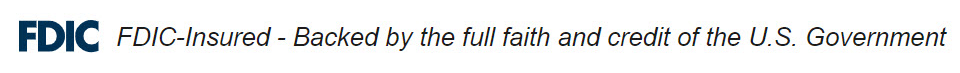Today, mobile banking makes it easier than ever to check balances, pay bills, transfer funds, and manage your finances from anywhere. But as digital convenience grows, so does the need for strong mobile security. At Gibsland Bank & Trust (GBT), keeping your financial information safe is one of our top priorities. That’s why we offer secure tools—and encourage smart habits—to help you protect your personal data every time you bank online.
Understanding Mobile Banking Risks
While mobile banking is secure when used properly, there are still some common threats to be aware of:
Phishing Attacks
These scams trick you into giving away personal information by pretending to be a trusted source, often through email, text, or fake websites.
Malware
Malicious software can infect your device when you download untrusted apps or click on suspicious links. This software can capture your login details or steal your banking credentials.
Public Wi-Fi Risks
Using mobile banking on public Wi-Fi exposes you to potential data interception. Hackers often exploit unsecured networks in places like coffee shops or airports.
GBT Mobile Banking: Built-In Security Features
GBT’s mobile app offers strong, built-in protection to help you bank confidently:
- Two-Factor Authentication (2FA): Adds a second layer of verification using a one-time passcode sent to your phone or email.
- Biometric Logins: Use fingerprint or facial recognition on compatible devices to secure access.
- Real-Time Alerts: Get notified about transactions, login attempts, and account changes so you can act fast if something looks suspicious.
Best Practices for Safer Mobile Banking
Even with these features, good digital habits make a big difference. Follow these tips to further protect your account:
- Update Your App and Operating System Regularly
App and system updates include vital security patches. - Use Strong, Unique Passwords
Avoid using the same password across multiple apps or services. - Don’t Use Public Wi-Fi for Banking
Wait until you’re on a secure, private network before accessing your GBT account. - Use Zelle® Safely
Only send money to people you know and trust. Treat Zelle like cash—once sent, it can’t be undone.
What to Do If You Suspect Fraud
If something seems off with your account, take action quickly:
- Contact GBT Immediately
Call or visit your local branch so we can help secure your account. - Report Fraud Through the App
Use the app to lock your debit card, review recent transactions, or report suspicious activity.
GBT’s Commitment to Your Security
At Gibsland Bank & Trust, we don’t just provide banking—we build trust. That includes:
- Secure technology infrastructure to protect data during every login or transaction.
- Regular monitoring for suspicious activity, flagged by our fraud detection tools.
- Staff training and customer education, so both our teams and our communities stay informed.
We are constantly evolving our cybersecurity practices to match new threats, keeping your financial information safe and confidential.
Frequently Asked Questions
- Is GBT’s mobile app safe to use?
Yes, our app uses industry-standard encryption and security features like two-factor authentication. - How can I enable two-factor authentication?
Log in to online banking, go to settings, and turn on 2FA to receive a secure verification code each time you log in. - What should I do if I lose my phone?
Contact GBT immediately. You can also lock your app remotely and reset your login credentials. - Can I log out of my account remotely?
Yes. Our team can help reset your session if needed. It’s also wise to change your password. - How do I recognize a phishing attempt?
Watch for poor grammar, urgent language, or unfamiliar senders. Never click on unknown links or provide login details. - Does GBT monitor unusual activity?
Yes. Our system alerts you—and our team—if we detect activity outside your normal pattern. - Should I use banking apps on public Wi-Fi?
No. Always use a secure, password-protected network or your mobile data. - Can I set alerts for large transactions?
Yes. You can set custom notifications in the app for purchases, deposits, and other account activity. - What kind of data does the app store?
The app stores limited data securely and never saves your full account numbers or passwords. - How does GBT handle data breaches?
We respond immediately, notify affected customers, and work closely with law enforcement and cybersecurity experts.
Banking on the go should be smart, simple, and safe. With GBT’s mobile tools and these best practices, you can manage your finances confidently—anytime, anywhere.
Ready to explore secure mobile banking? Visit https://gbt.bank or download the GBT Mobile app to get started.