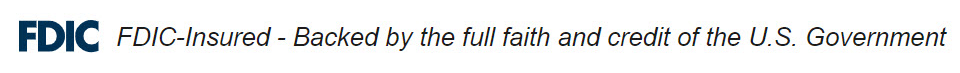If you’ve fallen victim to a phishing scam, knowing what to do next is crucial to minimize damage and protect your information. Essential steps to take after a phishing scam involve securing your accounts, changing passwords, and reporting the incident to your bank.
What Should I Do if I Clicked on a Phishing Link?
If you click on a phishing link, disconnect from the internet immediately to prevent further damage. Avoid entering any personal information and clear your browser’s cache and history. This reduces the chances of any malicious software spreading or tracking your activities.
How Can I Secure My Accounts After a Phishing Attack?
To secure your accounts, start by changing passwords for any potentially affected accounts. Ensure you use strong, unique passwords for each account. Enabling two-factor authentication (2FA) adds an extra layer of security, making it harder for scammers to access your accounts.
Steps to Take After Falling for a Phishing Scam
Acting quickly after falling for a phishing scam can limit the damage. Inform your bank and other relevant institutions about the breach. They can monitor your accounts for suspicious activity and help you secure your information.
How Do I Change My Passwords After a Phishing Incident?
Change your passwords by using secure, unique combinations of letters, numbers, and symbols. Avoid using the same password across multiple sites. If possible, use a password manager to generate and store complex passwords securely.
How to Report a Phishing Scam to My Bank?
Contact your bank immediately if you suspect a phishing scam. Use their official contact information, typically found on their website or banking app. Reporting the scam helps your bank take necessary actions to protect your account.
What Should I Do if I Gave My Personal Information to a Scammer?
If you’ve shared personal information with a scammer, monitor your accounts closely for any unauthorized transactions. Notify your bank and consider placing a fraud alert on your credit report.
How to Recover from a Phishing Attack?
Recovery from a phishing attack involves securing your accounts, checking for malware, and monitoring your financial statements. Run a full antivirus scan to remove any malicious software installed on your device.
What to Do if My Identity Is Stolen After a Phishing Scam?
If your identity has been stolen, contact the credit bureaus to place a fraud alert on your account. File a report with the Federal Trade Commission (FTC) and consider freezing your credit to prevent further misuse of your identity.
How to Remove Malware Installed from a Phishing Link?
Use reputable antivirus software to scan your device and remove any malware installed from a phishing link. Afterward, update your operating system and all software to patch any security vulnerabilities.
Who Should I Contact After Falling for a Phishing Scam?
After falling for a phishing scam, contact your bank, credit card companies, and any other financial institutions involved. Additionally, inform your local law enforcement or report the scam to the FTC.
How Can I Check if My Computer Is Infected After a Phishing Scam?
Run a complete antivirus scan to check for any infections. Look out for unusual behavior on your computer, such as slow performance, unexpected pop-ups, or unauthorized software installations.
What Steps to Take to Protect My Credit After a Phishing Scam?
Protect your credit by placing a fraud alert or credit freeze on your credit reports. Regularly check your credit reports for any suspicious activities or accounts that you didn’t open.
How Do I Monitor My Accounts for Fraud After a Phishing Attack?
Monitor your accounts by regularly reviewing your bank and credit card statements for unauthorized transactions. Set up alerts with your bank to be notified of any unusual activities.
Can I Get My Money Back After a Phishing Scam?
Getting your money back after a phishing scam depends on the specifics of the case. Report the fraud to your bank as soon as possible, as they may be able to reverse unauthorized transactions if caught early.
How to Secure My Email After a Phishing Attack?
Secure your email by changing your password to a strong, unique one. Enable two-factor authentication to add extra protection and monitor for any suspicious login attempts.
What Should I Tell My Bank if I Fell for a Phishing Scam?
When contacting your bank, provide them with all the details of the phishing scam, including any information you may have shared. This helps them take immediate action to protect your account.
How to Prevent Future Phishing Scams After Falling for One?
To prevent future phishing scams, educate yourself on recognizing phishing attempts. Be cautious with unsolicited emails and messages, and always verify the authenticity of requests for personal information.
What Immediate Actions Should I Take After a Phishing Scam?
Immediately disconnect from the internet, secure your accounts, and report the incident to your bank. Run antivirus software to check for malware and monitor your accounts closely for any unauthorized activity.
By taking these essential steps after a phishing scam, you can minimize the impact of the attack and protect your personal information. For more resources on cybersecurity and protecting your online banking experience, visit GBT Bank’s News and Events.