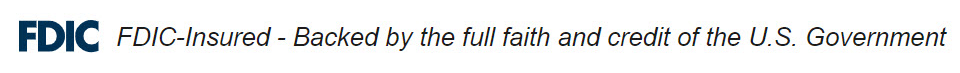What is the iPhone and Android App?
The iPhone and Android App allows our customers to access their accounts, view account balances and history from anywhere.*
*Service provider web/data rates may apply
What can you do with the iPhone and Android App?
- View transaction history
- View account balances
- Transfer funds between GBT accounts
- Deposit Checks
- Send money with Zelle
- Establish Control Cards
- Pay Bills
- Manage Payees
- Manage Receipts
- Set Card Alerts
BEFORE you are able to use the Mobile App, you first need to log-in to your existing online banking by visiting our Online Banking portal: https://www2.bankdataprocessing.com/GibslandBank/Login.aspx. Once logged in, select ADMINISTRATIVE, then select MOBILE BANKING, then enter your mobile information. Once that is completed, from your phone, download the free mobile app from your app store which is under the name Gibsland Bank. Then open the app and enter your information. Your user name/id and password are the same for mobile banking as they are when logging into the online banking portal.