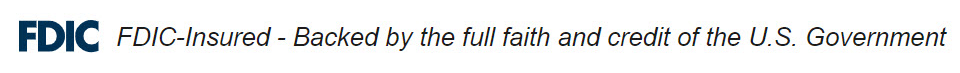Welcome back to our series on cybersecurity! Following our interactive quiz on spotting phishing scams, we dive deeper into how you can protect yourself from these nefarious online threats. Gibsland Bank & Trust is committed to helping you secure your online banking experience.
How does Gibsland Bank & Trust protect its customers from phishing attacks?
GBT employs advanced security measures to safeguard your personal and financial information. This includes using robust authentication processes and monitoring systems to detect and prevent unauthorized access or suspicious activities.
What steps should I take to secure my online banking account from scammers?
Ensure your devices are always updated, use strong, unique passwords for different sites, and enable two-factor authentication to add an extra layer of security.
How can I use two-factor authentication to safeguard my financial information?
Two-factor authentication provides a second layer of security by requiring not only a password and username but also something that only the user has on them, i.e., a piece of information only they should know or have immediately to hand – such as a physical token.
What are the latest phishing techniques and how can I stay updated?
Phishers constantly evolve their techniques, often using emails that mimic legitimate companies to trick you into providing sensitive information. Stay updated by regularly visiting cybersecurity awareness sites and subscribing to security advisories from trusted sources.
How can I report a suspected phishing scam to Gibsland Bank & Trust?
If you suspect a phishing attempt, contact Gibsland Bank & Trust immediately through their official channels. This helps prevent potential fraud and stops scammers in their tracks.
Why is it important to regularly update my online banking passwords?
Regularly updating your passwords helps to secure your accounts against data breaches, as repeated passwords across different sites increase vulnerability.
How do spam filters help in protecting against phishing emails?
Spam filters can detect unsolicited and potentially harmful emails and prevent them from reaching your inbox. This reduces the risk of clicking on something harmful or entering personal information into fraudulent websites.
What are the common signs of a phishing attempt in text messages?
Phishing texts often contain urgent requests for action, such as verifying account details, clicking on a link, or providing personal information.
How can I educate elderly family members about phishing risks and prevention?
Teach them about the signs of phishing, encourage them to verify any suspicious messages through known contact numbers, and to never share personal information via email or text message.
What secure browsing habits should I adopt to prevent phishing attacks?
Always verify the security of websites by looking for ‘https’ in the URL, use a secure network, and avoid using public Wi-Fi for financial transactions.
How can I check if an email claiming to be from Gibsland Bank & Trust is legitimate?
Check the sender’s email address for any discrepancies. Look for generic greetings and spelling mistakes, which are typical signs of phishing attempts.
What should I do if I accidentally click on a phishing link?
Immediately disconnect your device from the internet to prevent data leakage and contact your bank to secure your accounts. Also, consider running a virus scan.
How can mobile banking apps be secured against phishing attempts?
Use official banking apps and keep them updated. Enable app-based authentication methods for added security.
What role does customer awareness play in preventing phishing scams?
Educated customers are the first line of defense against phishing. Understanding the common tactics used by scammers can significantly reduce the risk of falling victim to such attacks.
How can I use digital wallets securely to avoid phishing risks?
Only add cards to your digital wallet from secure, private networks and ensure your mobile device has sufficient security measures, like a strong passcode or biometric locks.
What are secure online payment practices to prevent financial fraud?
Use secure platforms known for their safety measures, verify the legitimacy of any payment links or requests, and monitor your bank statements regularly for any unauthorized transactions.
How does Gibsland Bank & Trust use technology to detect and prevent phishing activities?
GBT uses advanced threat detection technologies and regular updates to combat phishing attempts and ensure your digital banking experience is safe and secure.
Staying informed and vigilant is your best defense against phishing. Gibsland Bank & Trust is here to support you with the tools and knowledge to protect your financial information. Together, we can spot and stop phishing attempts before they affect you.
For more detailed information on each of these topics, visit our detailed guides and resources here.