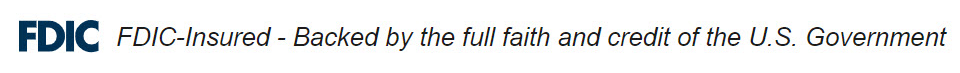Text banking gives you access to your accounts via text (SMS) messages on your phone. It’s a fast, easy way to look up account balances or recent account history by sending a text command to a shortcode.
To Enroll in Text Banking:
Sign in to your online banking (on desktop or smart phone) with your username and password (the same username and password you use when signing on to your GBT Mobile App) select the Administration drop down tab at the top, select Mobile Banking under Maintain Account, then select the Add Text Banking button, enter in your cell phone number and carrier info and follow set up steps.
Use text messaging (SMS) to:
- Get account balances
- View recent transaction history
- Send HELP to 49794 for more information, send STOP to 49794 to opt-out
- One text message per query. Message and Data rates may apply
- For support, call 318-843-6228
Frequently Asked Questions:
What is Gibsland Bank & Trust shortcode?
All text messages should be sent to 49794
Can I use both Text Banking and Mobile Banking on my phone?
Yes. Simply enroll for both Text Banking and Mobile Banking to enable this.
Is Text Banking supported on my phone?
Text Banking will work on any text message (SMS) capable phone from one of our supported carriers.
Will I receive unsolicited text messages?
No. You will only receive messages when you specifically request them with one of the Text Banking commands or if you subscribe to Mobile Alerts.